Medicare Part D
We can help you get information and pricing on certain large, popular Medicare Part D prescription drug plans.
The Medicare prescription drug program is called Medicare Part D. Prescription drug plans in Medicare Part D are approved by Medicare and administrated by private insurance companies to help you pay for prescription drugs.
There are three things you need to know about a Part D Drug Plan:
- What does it cost?
- Are my prescriptions included in the coverage (the “plan formulary”)?
- Is my pharmacy included in the network?
How to Find a Medicare Part D Drug Plan
How do you get prescription coverage in Medicare?
There are a bunch of Part D plans available in South Carolina and Georgia (and everywhere else). We’ve created this step-by-step guide to show you how to find the plan that will best fit your needs.
Note: This tutorial assumes you’ve already purchased a Medicare Supplement plan.
Need a Medicare Supplement Plan? Click Here!
Remember: Not every drug will be covered by every Part D drug plan. So you need to spend a few minutes of research to make sure the plan you buy covers your prescriptions.
The good news is that you can get this information very easily. Below is a step-by-step guide, with pictures, that will walk you through the process.
How to Find the Best Medicare Part D Drug Plan
1. Start at Medicare.gov.
2. On the top you’ll see a series of blue bars. Hover over the one on the left: “Sign up / Change plans.” On the drop-down menu select “Find Health & Drug Plans.”
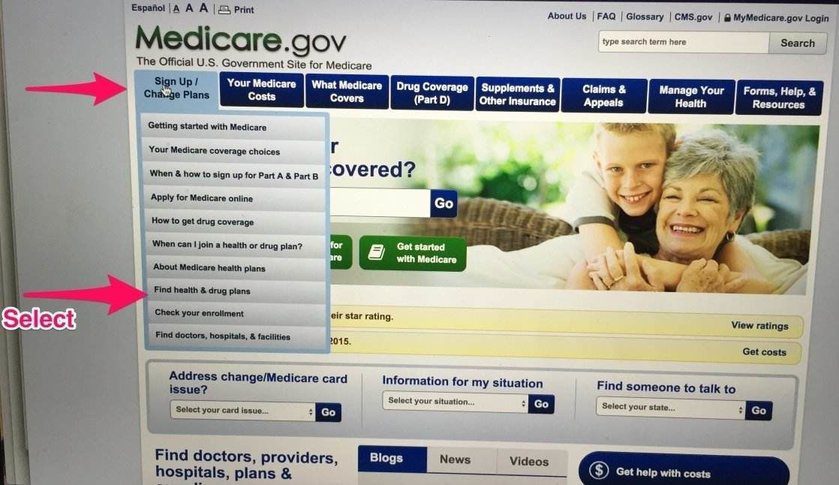
3. That pulls up the Medicare Plan Finder. Enter your zip code in the “General Search” box and click “Find Plans.”

4. You’ll see this question: “How do you get your Medicare coverage?” Check “Original Medicare.” (We are assuming you’re enrolled in Part A and Part B).
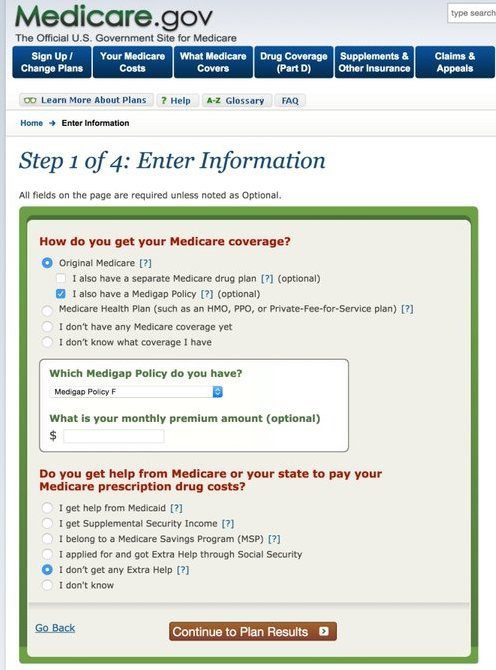
5. That will produce a sub-menu. Check “I have a Medigap policy.” That produces a menu asking you which one. Select your plan (Plan F, for most people).
If you need a Medigap policy, let us help you find one.
6. There is a second question in bold that asks: “Do you get help from Medicare…” Check “I don’t get any help” (unless you do). Then click the “Continue to Plan Results” button.
7. Finally you’ve arrived at Step Two: “Enter Your Drugs.” You’ll be able to search for and enter any prescription drugs you take. After you’ve entered your drugs, click “My Drug List is Complete.”
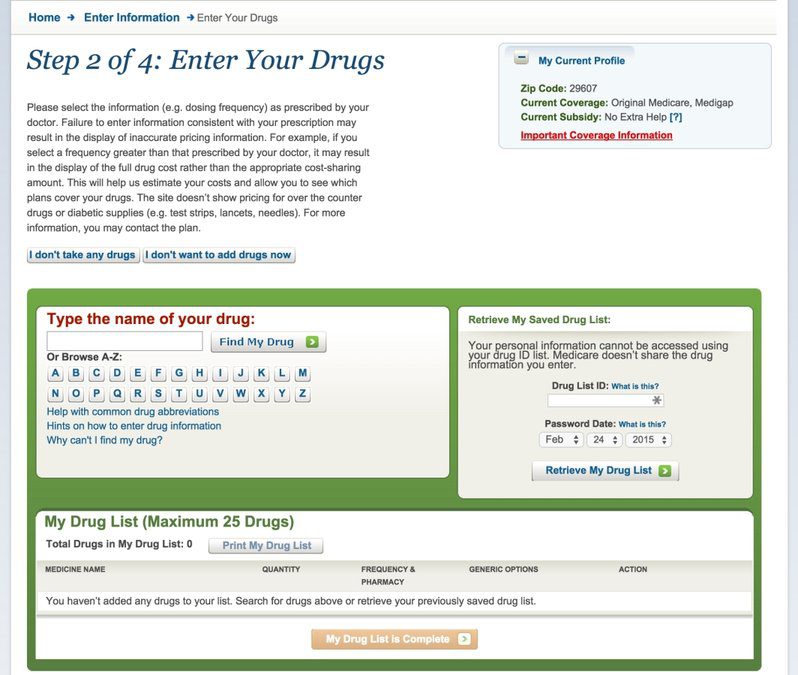
8. That takes you to Step 3: “Select Your Pharmacies.” You can search by pharmacy name or see a list of pharmacies within a certain radius of your zip code. You can select more than one option.
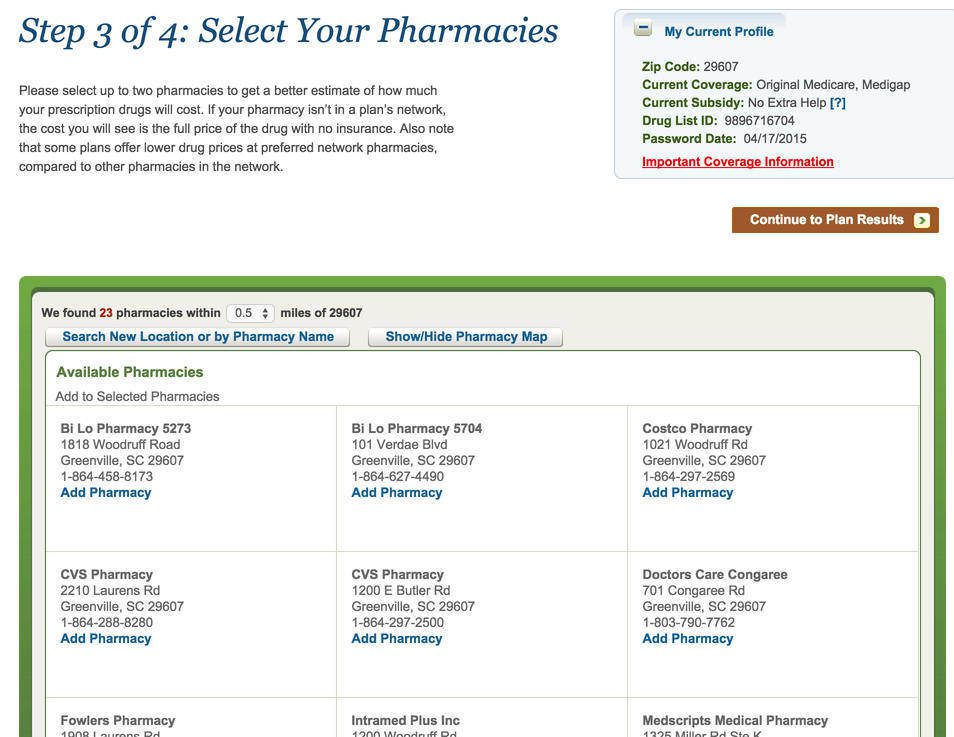
9. Select the pharmacies you want included in your plan’s network. Then click “Check/Select “Prescription Drug Plans (with Original Medicare).” Then click “Continue to Plan Results.”
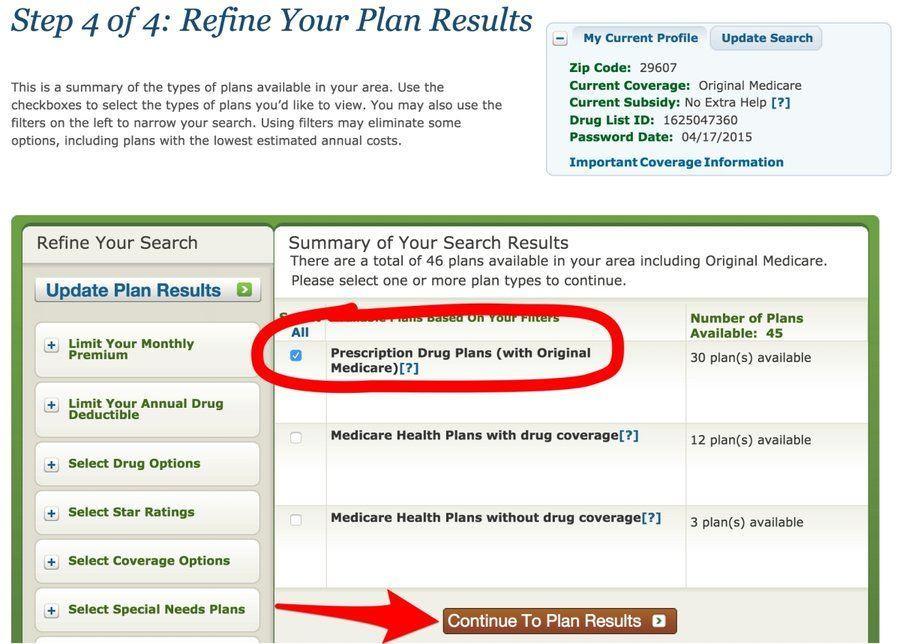
10. Compare the plans that fit your needs. You will likely see a large number of Prescription Drug Plans listed. You’ll see the monthly premium, the copays and the anticipated costs to you based on the drugs you enter. You’ll also see an “Enroll” button next to each one.
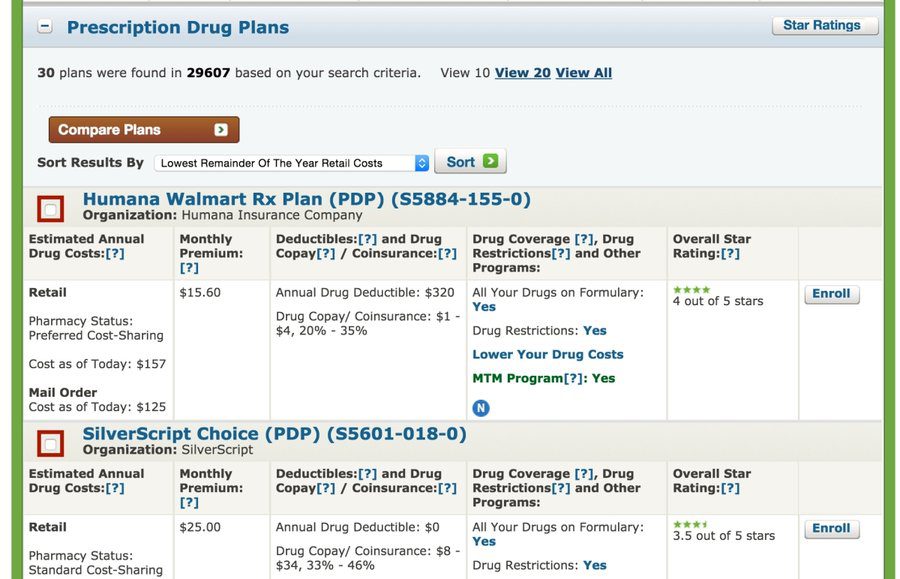
If you don’t take a lot of prescription drugs and are flexible on pharmacy, the most popular plan is the most cost effective one: Humana Walmart Rx Plan (PDP).
That’s it!
Got questions? Let’s talk!
If you questions about Medicare Supplement plans or Medicare Part D prescription drug plans, get in touch with us:

